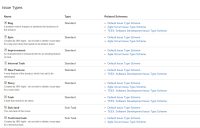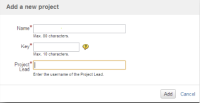Here is a quick case study of a workflow used at Oasis Digital (sister company of Expium) on complex software projects. We incorporate various important concepts including: Code Review Testing DOD (Definition of Done) Customer Shipment Production Validation
Example Software Development Workflow