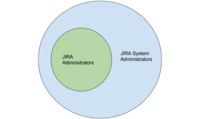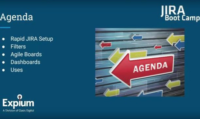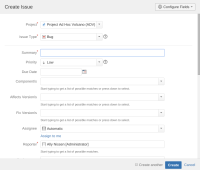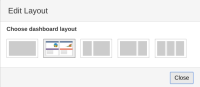We often get several questions in class about the differences between JIRA System Administrators and JIRA Administrators, especially as they relate to Global Permissions & Groups: What is the difference between JIRA System Administrators and JIRA Administrators? Why is there a JIRA Administrators Global Permission and a jira-administrators group? Why does JIRA Cloud version only […]
Global Permission or Group? Clearing up confusion on JIRA Administrators