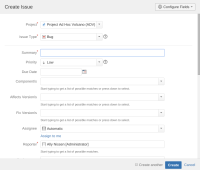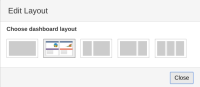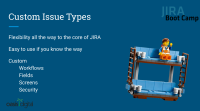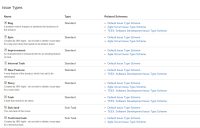To create a new JIRA issue: Click the button ‘Create’ in the menu bar at the top of the screen (the quick keyboard shortcut is simply ‘c’). On the Create Issue dialog box, select the applicable project and issue type. Choose a Summary for the issue, and complete any required fields (marked with an asterisk), […]
How to Create an Issue