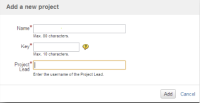Once the above specifics have been determined, the Admin or Dev can enter the information into JIRA. From the top menu bar, select Issues–>Create Issue. From the Project pull-down menu, select the correct Project for this Issue, then do the same for the Issue Type. For Summary, type the Title of the Issue as provided […]
How to Create Issues