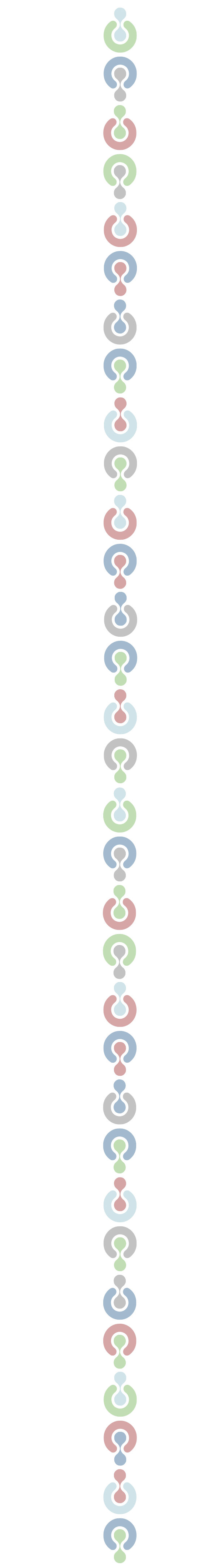Mass Delete for Jira
Mass Delete for Jira makes the removal of large numbers of Jira issues easy. Unlike the bulk delete functionality provided by Jira, this add-on has no limit on the number of issues removed by one job. Provide a query, and Mass Delete simply removes all of the matched issues. Of course, the process may take a substantial amount of time, depending on the number of issues.
Mass Delete for Jira provides a real-time progress monitor which can also be used to terminate a running job if necessary.
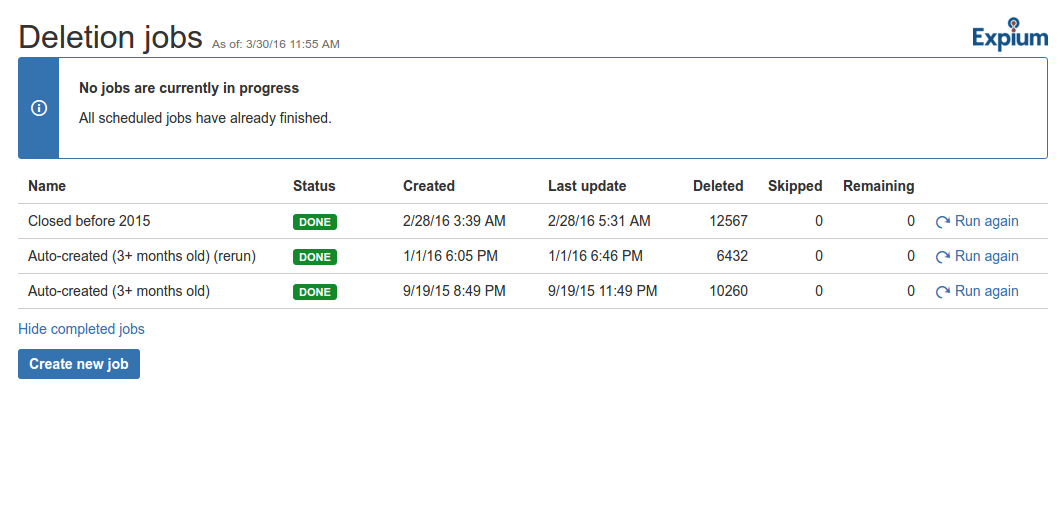
Features
Specify delete targets with
JQL
Unlimited deletes
Live monitoring of
long-running deletes
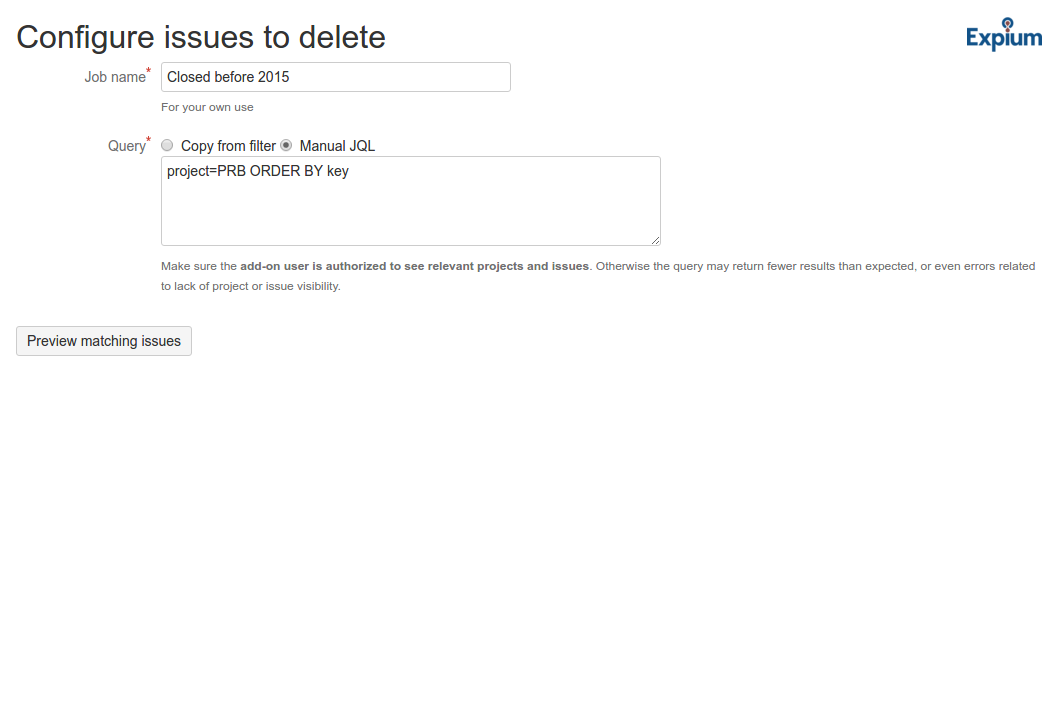
Create a query for the Jira issues to be deleted by a new job. An existing saved filter can be used, or you can enter JQL directly. You can easily obtain a ready-to-use query without creating a favorite filter: use Jira issue search and click the “Advanced” link to get the corresponding JQL.
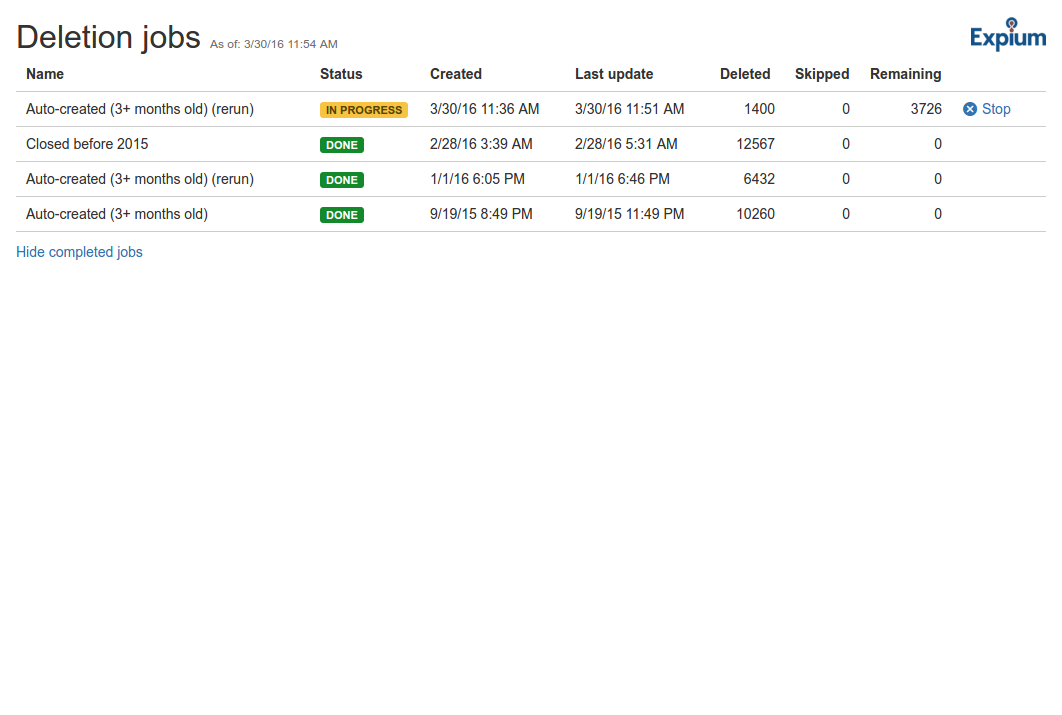
Mass Delete displays the status of each deletion job.
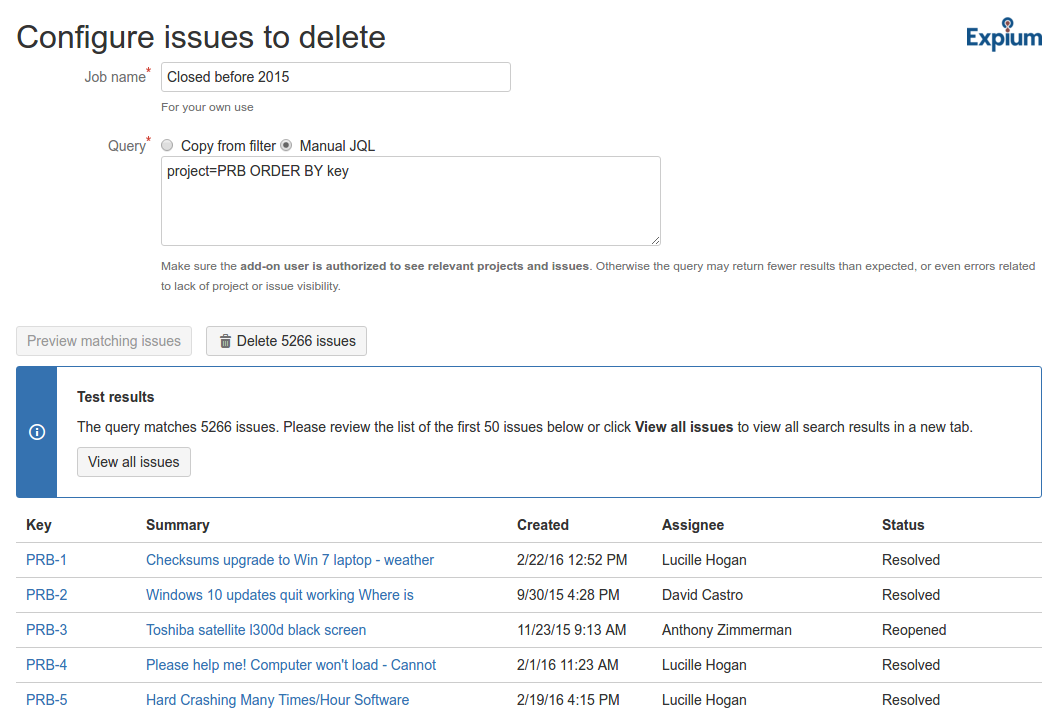
The add-on displays a quick preview with a small sample. It also provides a “View all issues” button that opens Jira search with the same query in a new tab. Use it to review more issues and select columns.